This is what is happening at the login screen of your website!
Sadly, it is naive to think hackers are not interested in your website. They don’t care what is on your site… they want to covertly use it for their enrichment.
But, Why Would Anyone Want To Hack My Site?
The truth is that hackers rarely care about what content is on your site. They don’t typically want to destroy it, they want to USE it… without your knowledge, if possible.
Those old style hackers who wanted to delete your website and put up a “You’ve Been Hacked” page are now very few and far between.
There’s A New Enemy In Town!
Nowadays it is far more likely that a hacker wants to quietly access your site so he or she can insert hidden code that can redirect your visitors to a dangerous place. A place where people’s financial and/or personal information can be compromised.
Sometimes they add code to your pages that will try to download and install a virus onto a visitor’s computer that can send the hacker and the email addresses, passwords and more that are stored on that device.
Other hackers want to earn money by redirecting people to porn or betting sites. You may ask, who would fall for that? Loads of people. Every single day.
So, What’s It To ME?
If your website is accessed by these criminals, you run a very high risk of being blacklisted on search engines and even blocked in web browsers, It is a horrible image to present and can take days or even weeks to recover your site and even longer (if ever) to regain visitor trust.
You NEVER want your visitors to see something like this:
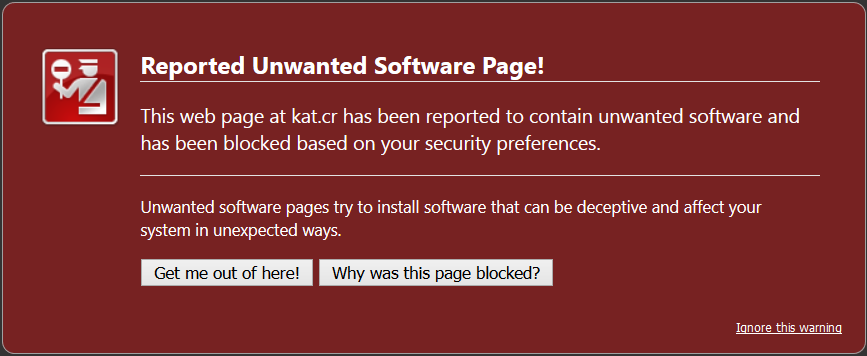
What Should I Do To Protect Myself?
- Immediately change any login passwords (including email) to “HARD” passwords. Stop complaining about remembering them and just do it. If you want a solution to the remembering problem look at password storage systems like 1Password. Problem solved.
- Make absolutely sure your website is using up to date coding. That means that if you are using software like WordPress or Joomla, it is the most current version available. If your site uses any .php pages you need to assure the php coding is good. You may need the help of a php expert on this.
- Use good Anti-Malware protection for your website like our GraceNet Anti-Malware System that monitors your site 24 hours a day and initiates immediate action if an intrusion is found. You can read about it HERE.
- Install a good AntiVirus program on your own computer(s) that can alert you if an intrusion makes it to your device and can eliminate the threat. There are some very good ones from McAfee, AVG etc. Here’s a link to a good list.
There’s a lot more you can do to protect your website and personal computers from attacks but, if you act on the 4 above, you will be doing better than 99% of all website owners.
Here’s to happy and safe hosting.
 One of the primary things you need to consider is what your site looks like in the visitor’s browser. If you think this doesn’t matter you are sadly mistaken since different browsers can display all or part of your website differently.
One of the primary things you need to consider is what your site looks like in the visitor’s browser. If you think this doesn’t matter you are sadly mistaken since different browsers can display all or part of your website differently.
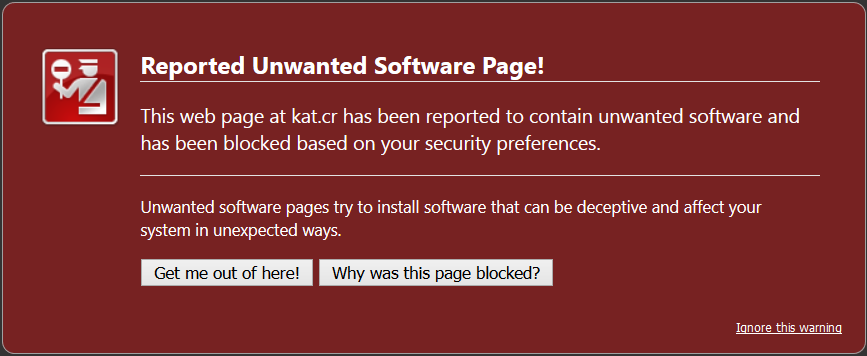
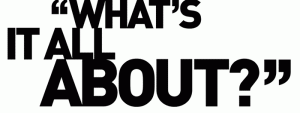 Did you know the second most viewed page on a website is typically the “About” page??
Did you know the second most viewed page on a website is typically the “About” page??
 With WordPress soaring in popularity to now manage about 18% of the world’s websites, it has become the premier content manager on the internet. The GraceNet has offered WordPress for years and we know many of you are already using it but we are finding that a huge percentage of our new clients want to use WordPress to create and manage their websites.
With WordPress soaring in popularity to now manage about 18% of the world’s websites, it has become the premier content manager on the internet. The GraceNet has offered WordPress for years and we know many of you are already using it but we are finding that a huge percentage of our new clients want to use WordPress to create and manage their websites.

Recent Comments